Looking back on this semester I am surprised at how many new tools I have explored and used. It has been a little frustrating sometimes not having access to the internet at home, but I still got through it. I think the best part for me was being able to go to work and share some of these tools with my students. Many of my seniors have no idea about how much educational resources are available online and to me this was great helping them to even just see some of these tools before they get to college.
I actually just used a weebly website with my seniors about digital etiquette which was a lot of fun, even though not part of my math curriculm. The site is pretty basic and just goes through what digital etiquette is and some scenarios. Feel free to use it if you want!! The kids really got involved with discussion and then I gave out post-its and we put them on the board in categories for proper and inproper digital etiquette. I probably would never have been able to do this before this course. Best of all was when I asked my students how many of them have created a website and noone raised their hand; so I told them this was one of mine and maybe we can try it as a class at the end of the year and they were so impressed that I could make one. So I'm happy I know how to now!
I also checked out popplet and created a review mini lesson for my freshman. Check it out below.
I am thinking of possibly using this as a class tool for students to manipulate on the SMARTboard together, but haven't tried it yet. Overall I think that I have learned lots, but still have lots more exploring to do once I get internet at my house. I can see trying to truly incorporate technology into classes at least once a week and hopefully have more students working with the technology as well.
Hope you learned alot from this course as well and if you come across any new tools let me know!
Tuesday, April 30, 2013
Wednesday, April 24, 2013
Voki
I played around with Voki and really like that I do not need to record myself and match up any recordings. I can easily type what I want and choose a voice to add to the character. I can definitely see using these in class, even for the students to create their own avatar and explain a topic. My voki is below.

Wednesday, April 3, 2013
Digital Story Final
My overall experience creating this digital story was not bad. I had a little bit of trouble with the transitions from my audio to the music and there is still some short pauses. I think this is something I am going to try to do more often and feel my students would love to do as well.
If you didn't see my first draft, I tried to show my students where math is all around them. This would be something I might show in the beginning or end of the year for my students just so they realize that even if they are not going into a math field, they are surrounded by math everyday.
Here is the final version. Let me know what you think.
If you didn't see my first draft, I tried to show my students where math is all around them. This would be something I might show in the beginning or end of the year for my students just so they realize that even if they are not going into a math field, they are surrounded by math everyday.
Here is the final version. Let me know what you think.
Wednesday, March 20, 2013
Tuesday, March 19, 2013
Take one......
So this is my first time creating a digital story and I am still in the process. So far I have added music and put in my images. I still need to add audio.........The idea I am going for is to show my students that math is all around them and even if they are not continuing into a math field they still use it in daily life even when they don't realize it. I am going to add audio that leads them into the different types of images.
Let me know what you think so far and if you have any ideas/ feedback.....
Let me know what you think so far and if you have any ideas/ feedback.....
Wednesday, March 13, 2013
My Library
An update about my library:
I have been using diigo more and more since we started the wiki project. My library is now more than one or two websites. I am starting to really like having it up in my toolbar and use it quite often. I think I would need more time to really organize my library to start including it into my daily life and teaching resources, but do plan to continue using it!!
How has it been going for you??
Pi Day 3.14
Tomorrow is Pi Day..........have you ever done anything with your students even if you are not a math teacher???
If you need some videos to check out with your class just to make them aware of the day check these out!!
Some activities that you can do are selling pies for a fundraiser, contest on who can memorize the most digits of pi correctly, or have your students create something that involves the symbol for pi.
And if you nothing about pi check this site out. If you are looking for anything else specifically let me know and I can add more links or information for you!!!
Educreations
Found this site Educreations where you can record and draw pictures or write whatever you want. I like this tool for possible recording lessons for students who are absent or as a review that students can link to online. This can also be used on a SMART board and actually record the conversation going on in class. Students can even use this tool to create a presentation with their voice recorded for their oral presentation. It is free and you just need to sign up. Take some time if you have it and check it out!!
Wednesday, March 6, 2013
Beginning Twitter........
Before this class I had only heard of twitter and thought it was just another way for people to connect. I really like twitter for searching about people who are involved in the same subject area as me and seeing what other people are doing. I know my school uses it to send updates and emergency dismissals and things of that nature. Since I really do not go on Twitter at all, I cannot picture incorporating into my classroom. I feel that with all the technology it can get overwhelming on trying to figure out what to use and when. I personally think for me, implememting anything with Twitter will probably not take place for awhile. I would love to get my students involved in a blog and creating animotos and digital stories and will most likely start there.
Do you use Twitter in your classrooms???? If so how and for what??
Do you use Twitter in your classrooms???? If so how and for what??
Wednesday, February 20, 2013
My library
Just starting to get the hang of Diigo as you can see by my library.......I think after getting more and more familiar with this technology, I will really find it useful for teaching. I hope by the end of this course I will be able to form a habit of using this on all my computers at home and work to organize my information and sites.
Tuesday, February 19, 2013
Area Formulas Video!!!!
Area Animoto........Check it out!!
I decided to create an Animoto that can be used as an introduction to a unit in geometry containing area formulas. The video shows the basic formulas with an example following each polygon. I would like to be able to create my own images in the future so that I can put specific examples that I would use in class. I would probably show this video multiple times until we have finished using all the formulas in the unit to help with repetition for the students.
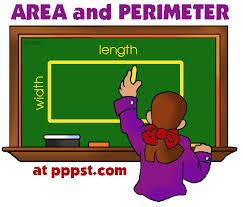
I found this program easy to use and think that the more I use these videos in the class, the more it would be a good model for students using new technology. It is important for me to become more familiar with new technology in order for my students to learn how to use technology appropriately. I am thinking of having students use the program to create their own videos at the end of the year. This would be a good way for students to compile topics learned throughout the year and represent them to their peers. I can even see students taking pictures of their own work from their notebook to use in the video. I think that they would really have fun and take ownership with their pictures and music.

I decided to create an Animoto that can be used as an introduction to a unit in geometry containing area formulas. The video shows the basic formulas with an example following each polygon. I would like to be able to create my own images in the future so that I can put specific examples that I would use in class. I would probably show this video multiple times until we have finished using all the formulas in the unit to help with repetition for the students.
I found this program easy to use and think that the more I use these videos in the class, the more it would be a good model for students using new technology. It is important for me to become more familiar with new technology in order for my students to learn how to use technology appropriately. I am thinking of having students use the program to create their own videos at the end of the year. This would be a good way for students to compile topics learned throughout the year and represent them to their peers. I can even see students taking pictures of their own work from their notebook to use in the video. I think that they would really have fun and take ownership with their pictures and music.
Wednesday, February 13, 2013
Mathemagician!!!
Amazing how fast he is with numbers!! Actually showed this to my classes and gave them calculators to follow and it really captivated them. If you haven't seen Ted Talks, it is worth checking out. (Not just math topics....)
Must watch below.....all my students said that it was set up and would not believe what he does is true.....
Using reader is helpful!!
I have so far added only blogs from other classmates at this point, but now that I know how to subscribe on others blogs I am going to start that as well. It has been very helpful for me personally to comment on others blogs by just using Google reader so that I can browse through interesting posts to reply. I never knew that there were ways to get this information brought to me instead of having to explore online constantly. This has been a tool that I feel I will use to help find useful information. For instance on the Free Technology for Teachers blog I already found a useful website that has math related to higher grades. The tool A+ click seems to be great for students as enrichment and problem solving strategies.
Tuesday, February 12, 2013
NETS
New literacies to me means being able to use technology to locate and use information to further thinking. By using the internet and mobile devices it is easier to raise questions to others and share information and ideas. As teachers I feel it is becoming more important to start teacher our students to use technology correctly and as a learning tool for lifelong learners. Below is one game online that is aimed for kids from preschool-grade 5. Being a high school math teacher, this is not too helpful to myself, but if you want check out the review of the game.

NETS for Teachers are the standards associated with using technology and digital material in education. One site that I found interesting is socrative.com. You can set up quizzes that are multiple choice or open ended and assign the questions to students at their own pace or you can use a class pace. The site is very user friendly and easy to follow. This can be an option for integrating assessments through the internet.

Some resources that you might find interesting for NETS: Teachers
Students

NETS for Teachers are the standards associated with using technology and digital material in education. One site that I found interesting is socrative.com. You can set up quizzes that are multiple choice or open ended and assign the questions to students at their own pace or you can use a class pace. The site is very user friendly and easy to follow. This can be an option for integrating assessments through the internet.

Some resources that you might find interesting for NETS: Teachers
Students
Wednesday, February 6, 2013
Animoto
I watched Order of Operation and thought that it might work as an introduction to the topic for my algebra I students. I think that I would prefer to see the operations highlighted in actual problems instead of just the order being described. I like the idea of using videos as a hook for students to get their attention before a new topic or to refresh their memory of previous material. I think that once I start using Animoto it will be a tool that I enjoy and will continue to use. I am going to keep looking for more math related animotos because I couldn't find that many that were higher level math.
Weblogs/ Wikis
I have worked with some colleagues who use wikis to share their class assignments and materials. Both of these colleagues were computer teachers so they were housed in a computer lab for their classes. I on the other hand have never work with blogs or wikis myself so have not even thought of implementing them into my classroom. The more I use this blog and get more comfortable with it, then I might be able to transfer that to my students. I believe the main concern is that once something is posted it is there forever and like Richardson mentioned all it takes is one parent to read an inappropriate post and it would be over. I understand that expectations should be taught first to try and prevent this, but reality is that some students will post inappropriate writing or pictures anyways. Then what would be the consequence?? Not using the internet, which would force the student to not have equal access to the material.......Thinking about all of this makes it hard to wrap my head around all that can go wrong compared to the benefits of collaborating and tracking learning. Since I teach high school math, I am trying to brainstorm how I can use a blog for my students. Since math is concrete and many problems only have one answer, I don't think it would be too helpful to post problems because once one student answers the problem is solved. I am thinking maybe there are open ended type problems that can be solved multiples ways and the students can discuss options for solving and what is easiest for themselves. I think it would be difficult to assess because not all my students have internet at home and we do not have computers in class or the time to take each week to go to the computer lab to blog and stay on course with curriculum requirements.
As far as wikipedia is concerned, we try to tell our students not to use it as a source because anyone can edit it. After reading the section, I never had realized that their were so many corrections and edits made in such a short period of time based on accurate information. I don't know that that will change the school's view that it should not be a resource. I personally think that I would rather start with a blog forum that can be monitored by myself for editing and blocking of posts before I would want my students adding to wikis online.
As far as wikipedia is concerned, we try to tell our students not to use it as a source because anyone can edit it. After reading the section, I never had realized that their were so many corrections and edits made in such a short period of time based on accurate information. I don't know that that will change the school's view that it should not be a resource. I personally think that I would rather start with a blog forum that can be monitored by myself for editing and blocking of posts before I would want my students adding to wikis online.
Tuesday, January 29, 2013
Beginning
I have been teaching for 3 years in hartford and now am in waterbury. I went to Saint Joseph College as an undergraduate and decided to come back to do my masters. I teach high school mathematics and am interested in learning more about technology. This is my first blog that I have done and I am not too familiar with many of the technologies that people use today. I currently do not have internet at home so am online when working or at school. Wasn't sure how I would do without it, but surprisingly I have been fine. I am looking forward to exploring different ways to bring technology into the classroom and helping my students use it as a great tool to their education.
Subscribe to:
Posts (Atom)



